Five days after the previous update PS_BRAMUS.GoogleMapsTileCutter — a Photoshop Script which automatically chops up a large image into tiles for use with Google Maps — has been updated again.
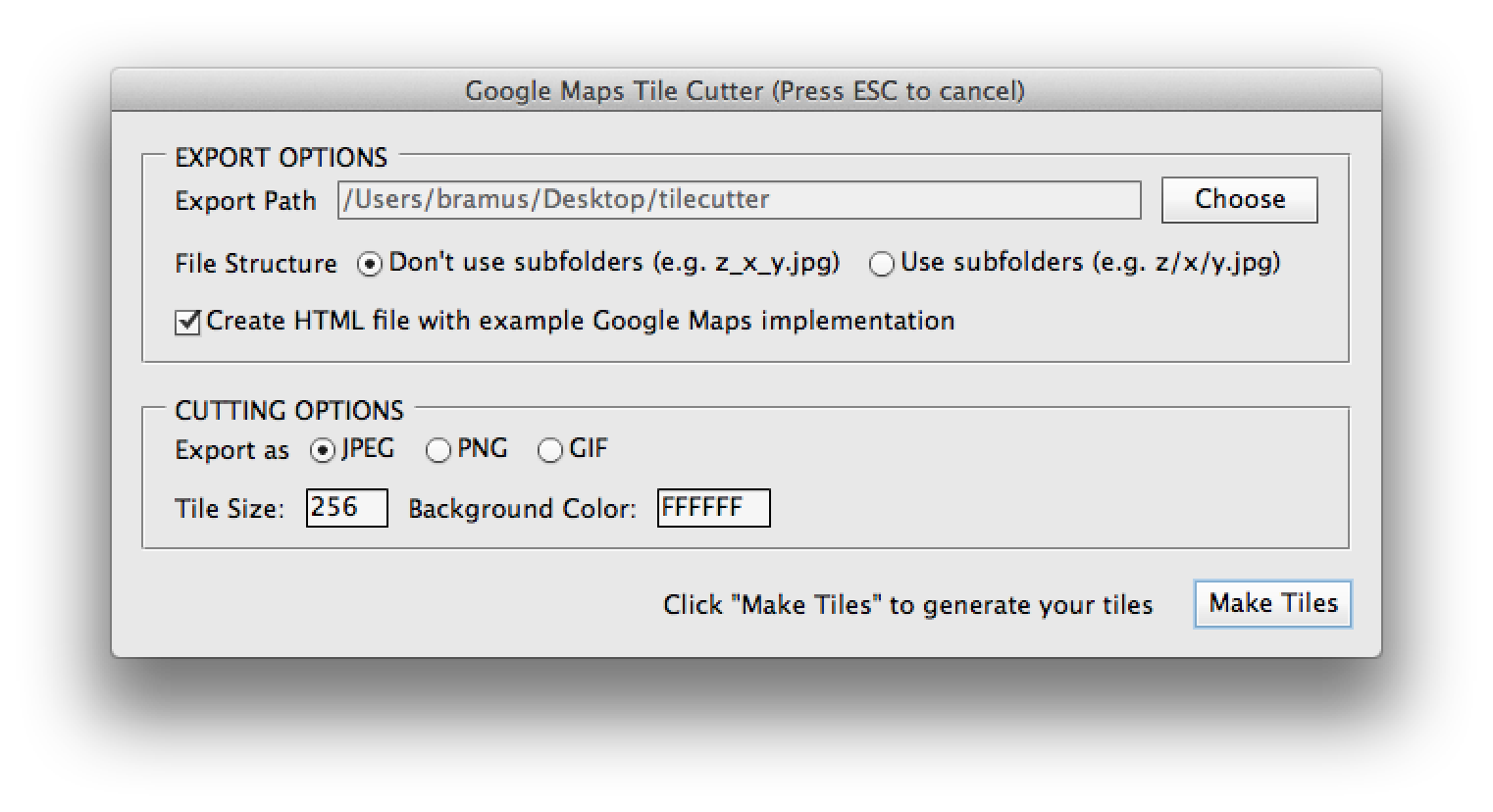
With this new version one can now choose to place all tiles into one and the same folder (as it was before), or use subfolders instead. Handy if you’re exporting 21845 tiles (=all tiles needed for zoom levels 1 through 7) to prevent your system from hogging when accessing the export folder
After exporting the tiles themselves, PS_BRAMUS.GoogleMapsTileCutter now also creates an empty.jpg file for use with the Google Maps implementation. Above that you don’t have to make the implementation yourself anymore as PS_BRAMUS.GoogleMapsTileCutter now also generates an index.html for use with your fresh tiles.
The Don’t export transparent tiles option has been removed for now, as it requires some extra JavaScript logic in the implementation: Better is to have a safe default than a feature which breaks thing for most users. The option might return later though, yet just not right now.
▼ Download PS_BRAMUS.GoogleMapsTileCutter
Consider donating.
I don’t run ads on my blog nor do I do this for profit. A donation however would always put a smile on my face though. Thanks!
Leave a comment