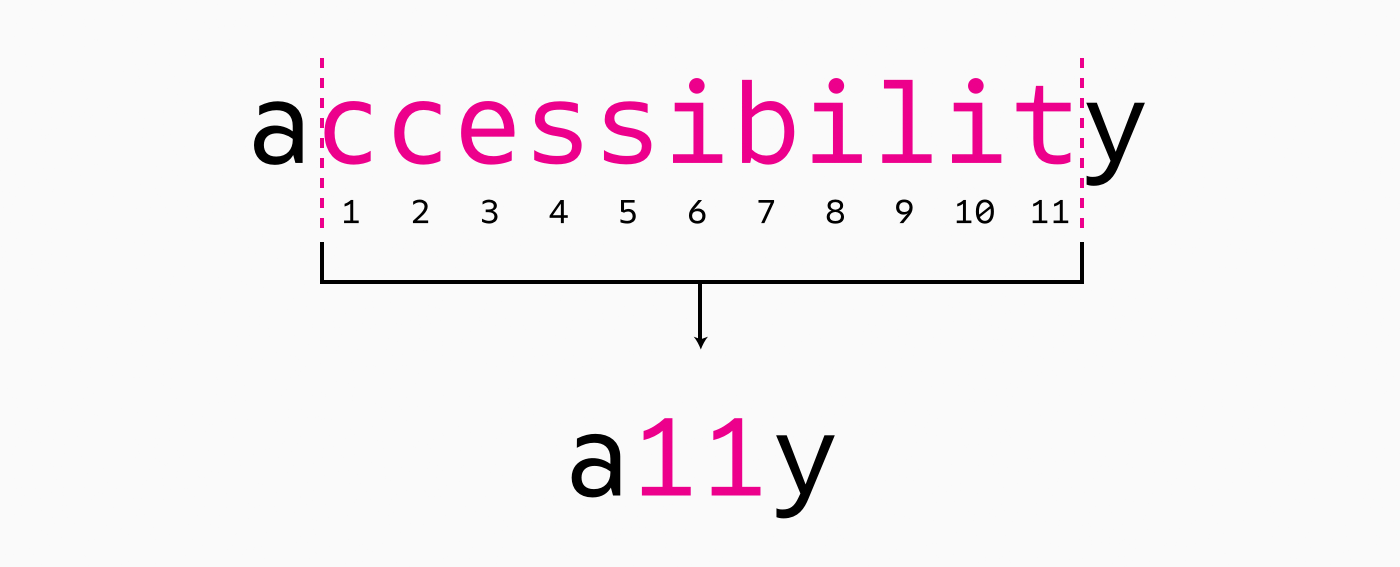
Roger Johansson:
SVG files may contain a title element which may or may not get announced by screen readers (depending on SVG embedding technique, browser name and version, and screen reader name and version). So far I haven’t run into a situation where I want any other behaviour than screen readers completely ignoring icons (since they are all accompanied by text).
After a bit of testing, I found that simply adding
aria-hidden="true"to the svg element solves the problem.
Like so:
<svg aria-hidden="true">
<use xlink:href="icons.svg#icon" />
</svg>