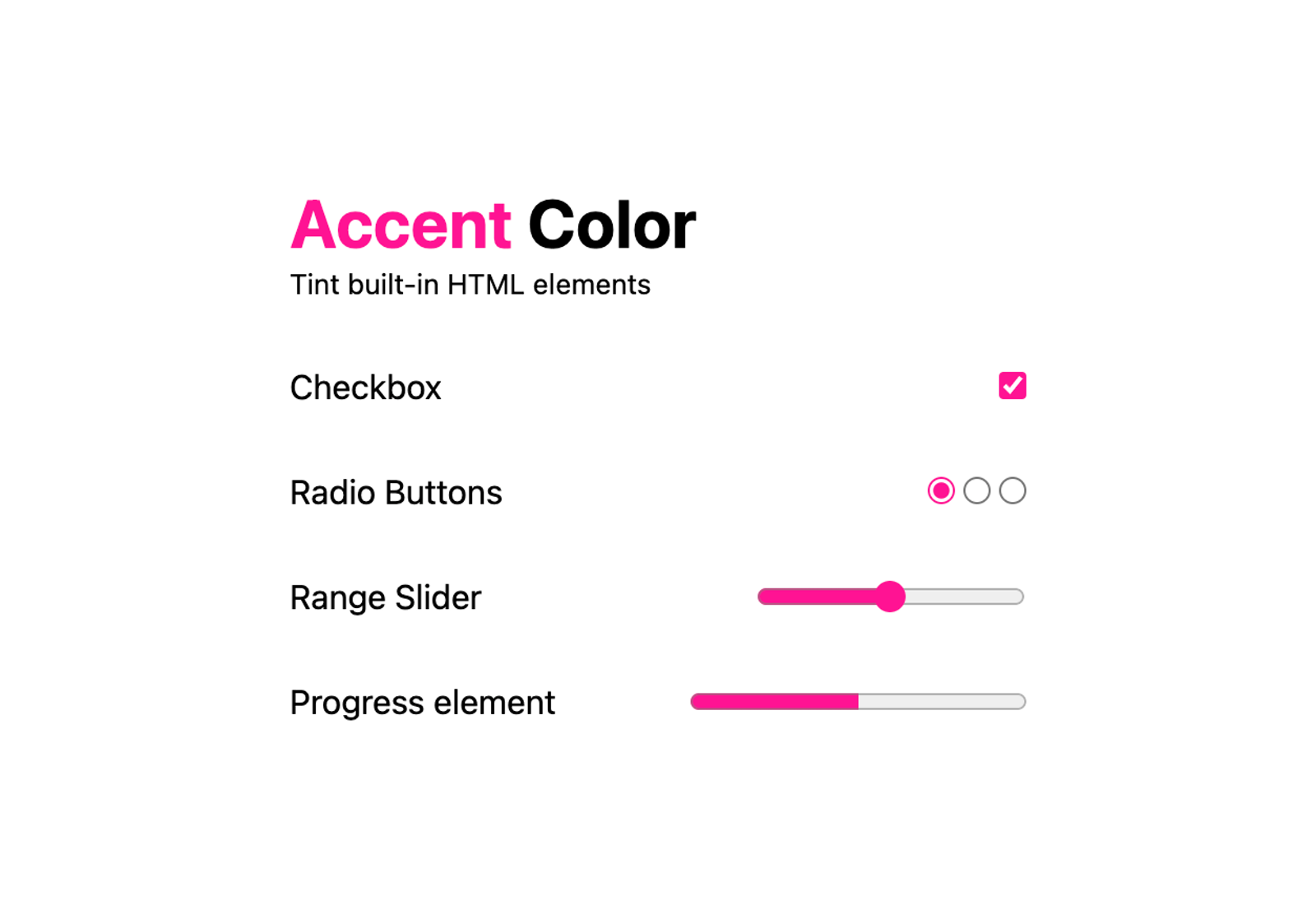
CSS
accent-colorfrom the CSS UI specification is here to tint elements with one line of CSS, saving you from customization efforts by providing a way to bring your brand into elements.
The CSS for the screenshot above is this:
input {
accent-color: hotpink;
}💡 You can also set this declaration onto form, as the value will inherit down to the contained controls.
Supported in Chromium 93+ and Firefox 92+
CSS accent-color →
[css-ui-4] Widget Accent Colors: the accent-color property →