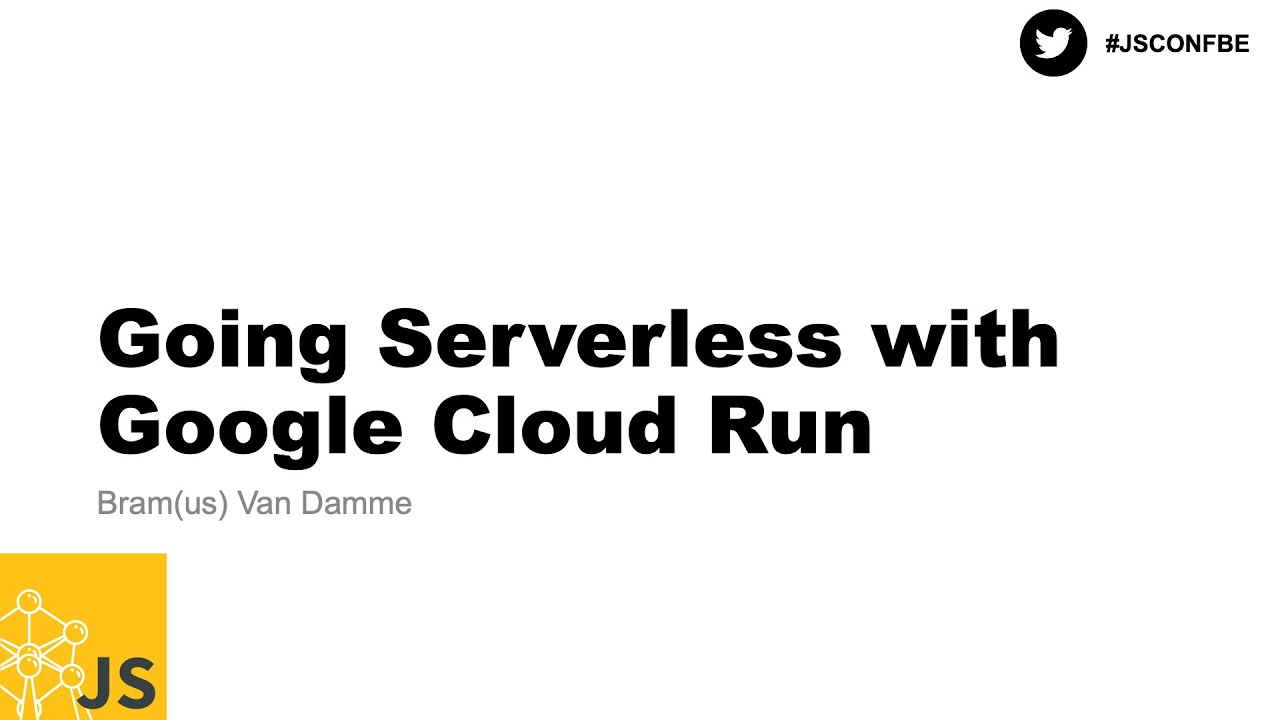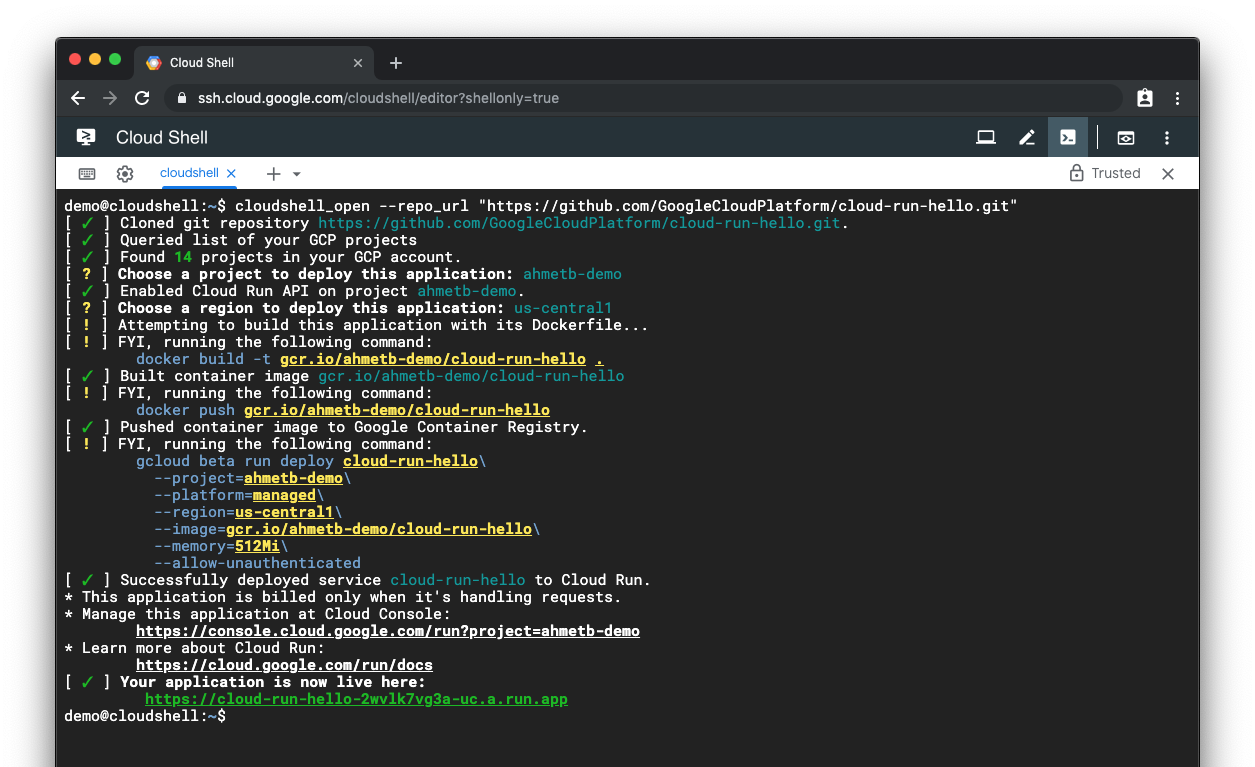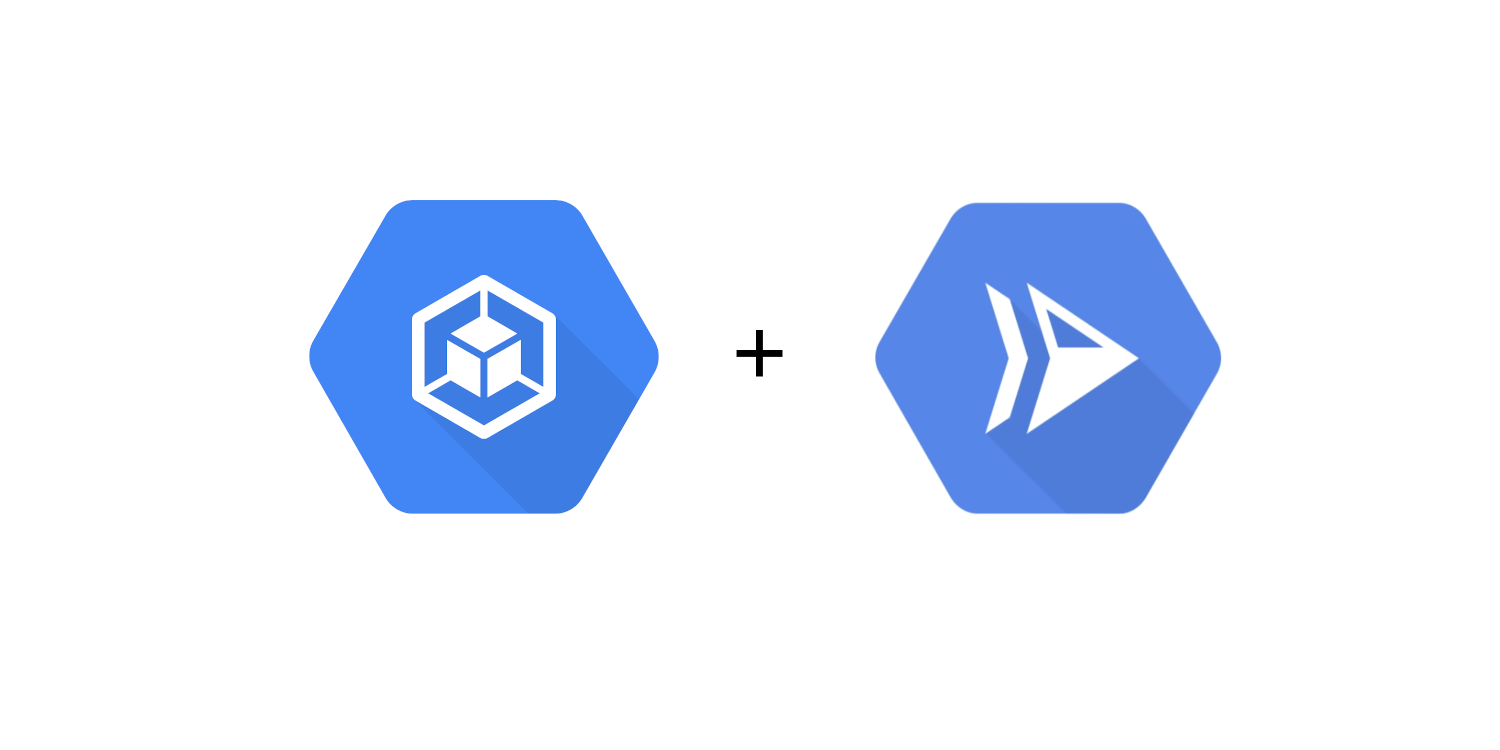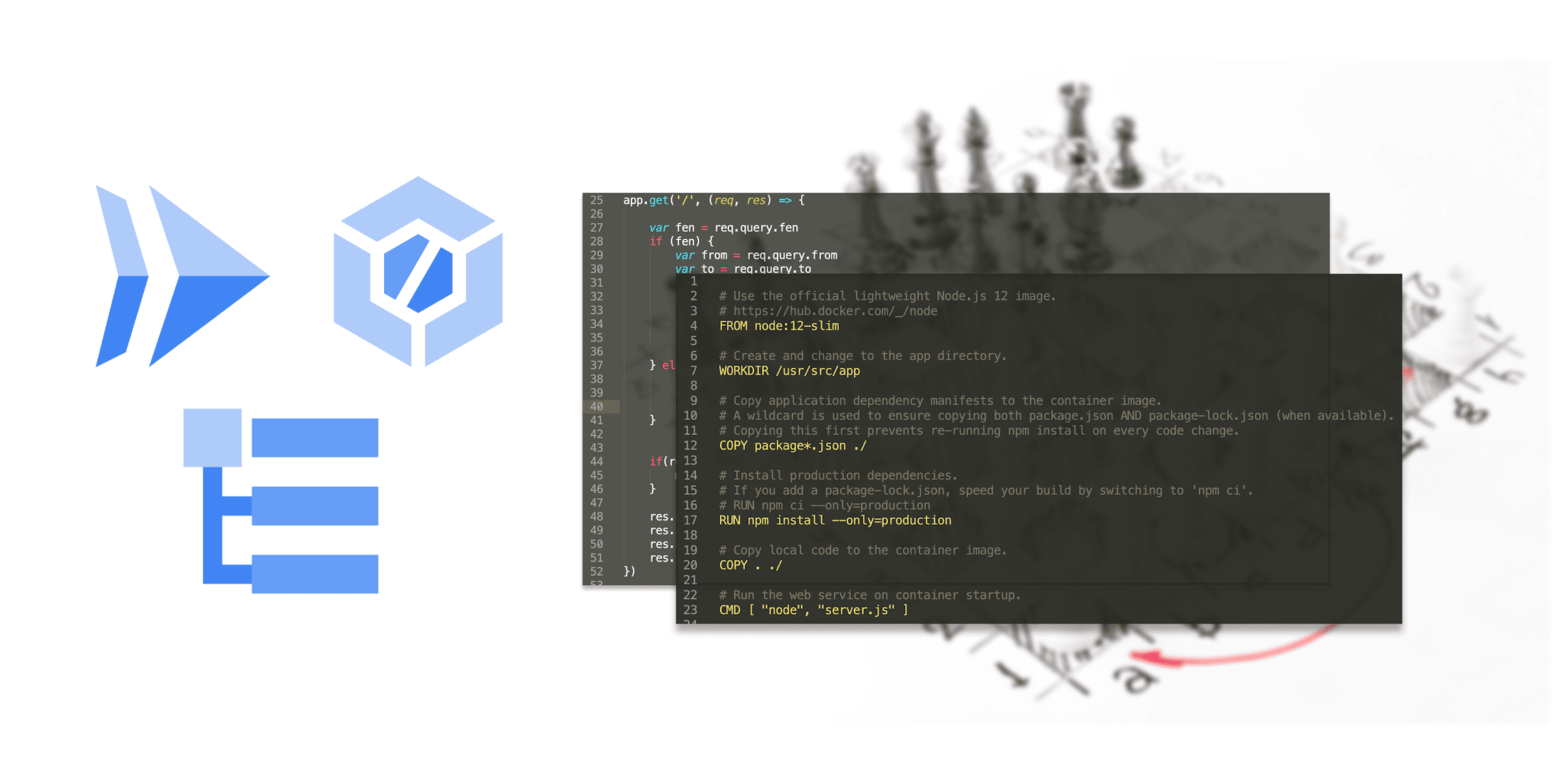
Interesting read how Greg Wilson built ChessMsgs.com, a website that can track chess games played by sending links to eachother. Instead of tweeting moves back and forth, players tweet links back and forth, and those links go to a site that renders the current chessboard, allows a new move, and creates a new link to …
Continue reading “The serverless gambit: Building ChessMsgs.com on Cloud Run”