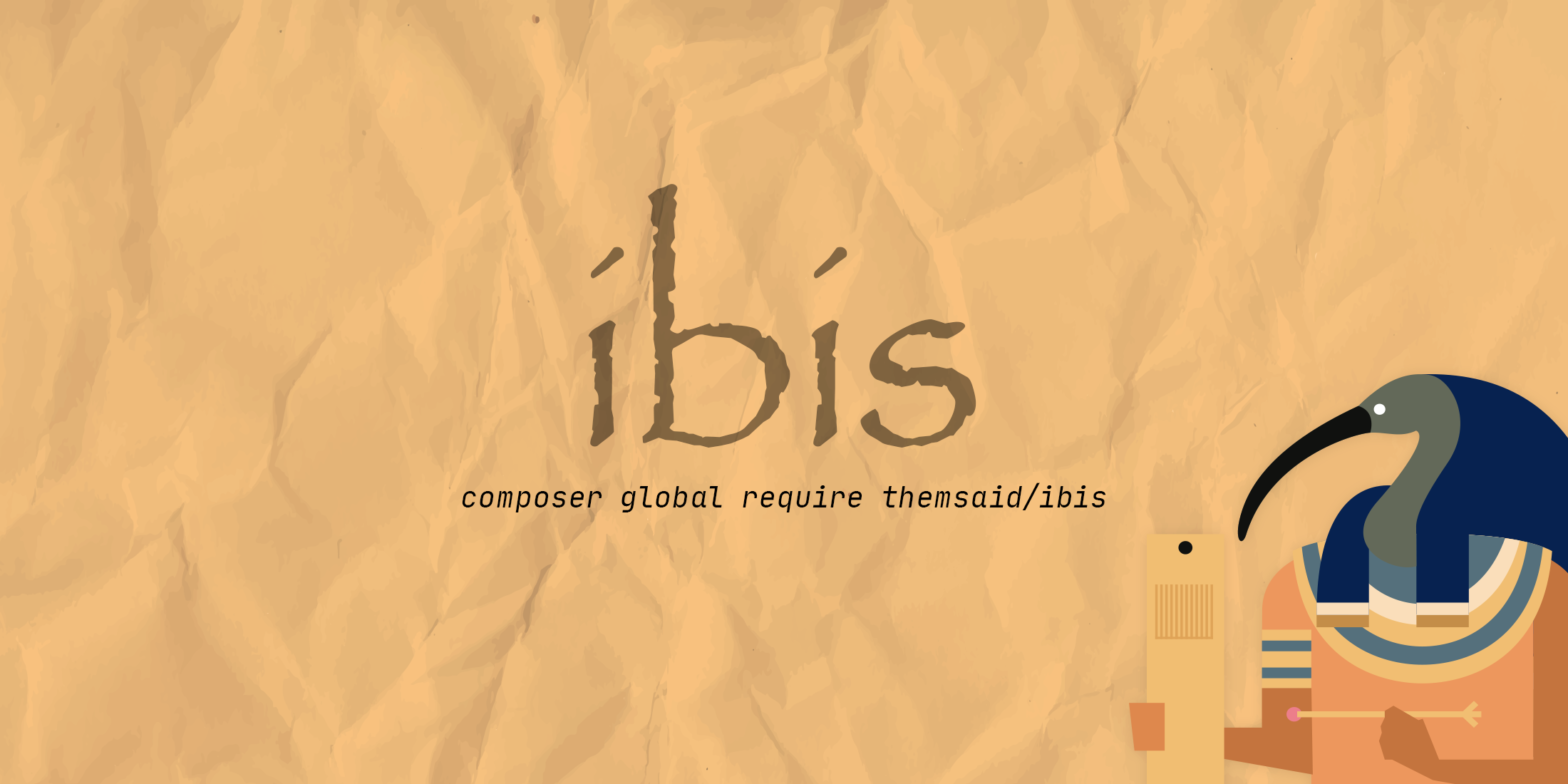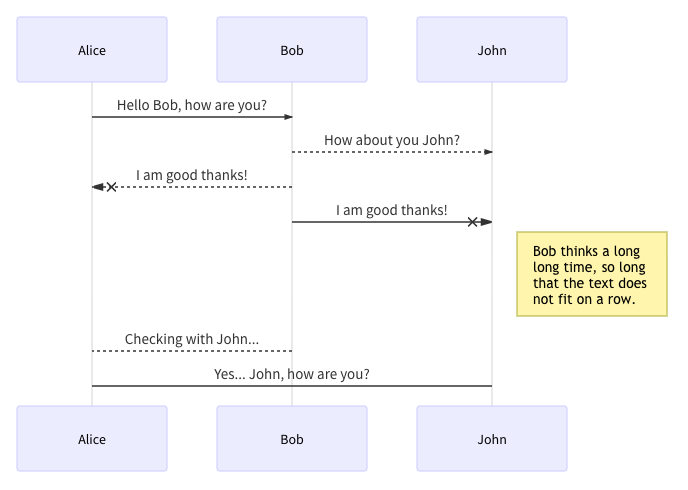Glow is a terminal based markdown reader designed from the ground up to bring out the beauty — and power — of the CLI. Installation per Homebrew brew install glow Once installed, you can open files in several ways: # Read from file glow README.md # Read from stdin glow – # Fetch README from …